MACD Trading Strategy
for
MetaTrader 4®
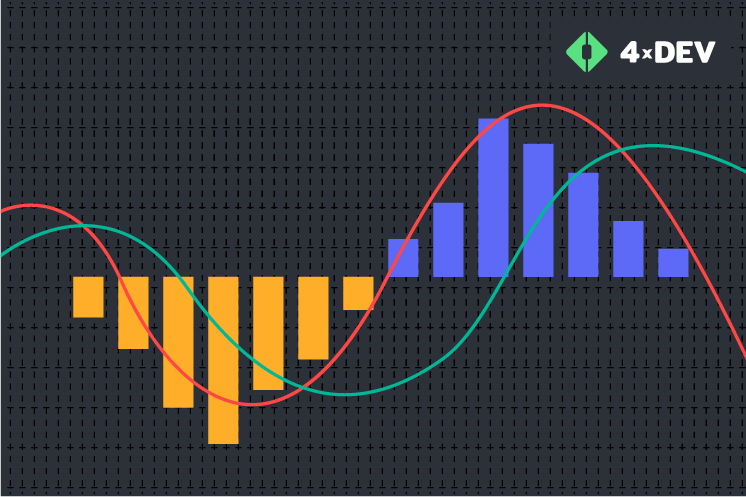
This Expert Advisor provides automated trading processes with the MACD (Moving Average Convergence/Divergence) Indicator. The trading robot has all the required functions to automate trading with MACD signals.
Let us dig into the new trading style together!
Order the modern EA that automates trading with the MACD Indicator.
Works on MetaTrader 4®
MetaTrader 4®, MetaTrader 5®, MT4®, MT5® are the registered trademarks of MetaQuotes Software Corp. | 4xDev.com is not associated with MetaQuotes Software Corp.
The Idea Behind the Expert Advisor
The Expert Advisor checks the formed bars and current price position. Signals based on the current indicator values may be invalid.
The EA sets up opening conditions for Buy and Sell orders separately.
There are two head conditions:
- Cross zero line
- MACD reversal point (Decrease/Increase)
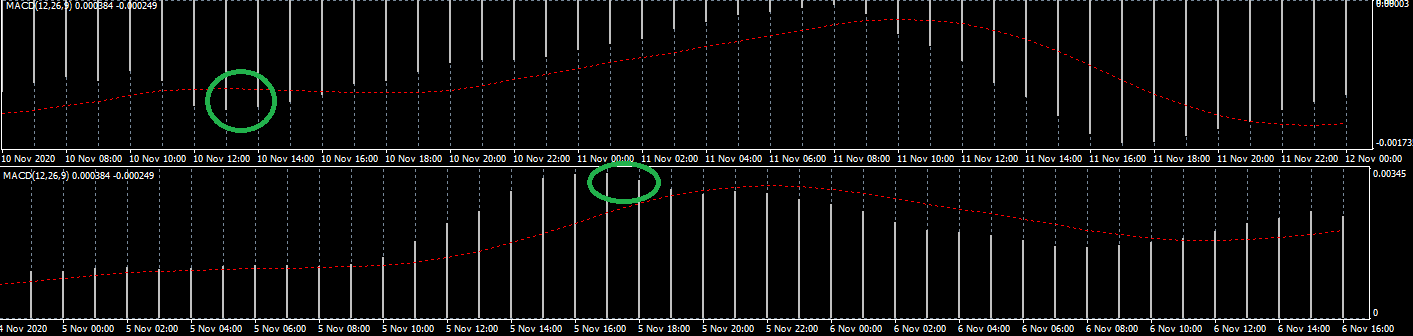 An Example of the MACD Reversal
An Example of the MACD Reversal
You can select an additional parameter for each condition defining the direction relative to the zero line.
Below Zero Line — to fulfill the opening order condition, cross the zero line. In this case, the parameter will determine crossing the zero line from top to bottom. To perform the opening order condition, select the MACD reversal point. Thus, the parameter will determine that the reversal occurs in a subzero zone and is heading toward zero.
Above Zero Line — to fulfill the opening order condition, select zero-line crossing. In this case, the parameter will determine crossing the zero line from bottom to top. To perform the opening order condition, select the MACD reversal point. Thus, the parameter will determine that the reversal occurs in a zone above zero and is heading toward zero.
The additional opening order condition is an SMA filter. There are several filter conditions for Buy and Sell orders:
- SMA below MACD
- SMA above MACD
The EA enters the corresponding position when performing the selected conditions of the in-parameters.
The EA can not have more than one opened order simultaneously.
The Tool Capabilities
The EA has all the required functions to manage positions. In addition to the Stop Loss and Take Profit, you can choose whether you should close a position by a counter signal or operate several positions of the same type.
Moreover, the trading robot will allow you to calculate all risks for the position. You can choose the lot calculation based on a fixed amount or a percentage of the balance/equity you are not afraid to lose.
If you are afraid of a price reverse, the BreakEven function is a must-have. It will place the StopLoss level on the opening price after overcoming the distance. In this case, your trade will not be lost.
The EA has the Trailing Stop function allowing StopLoss to follow the price.
Input Parameters
The EA parameters were divided into several specific categories.
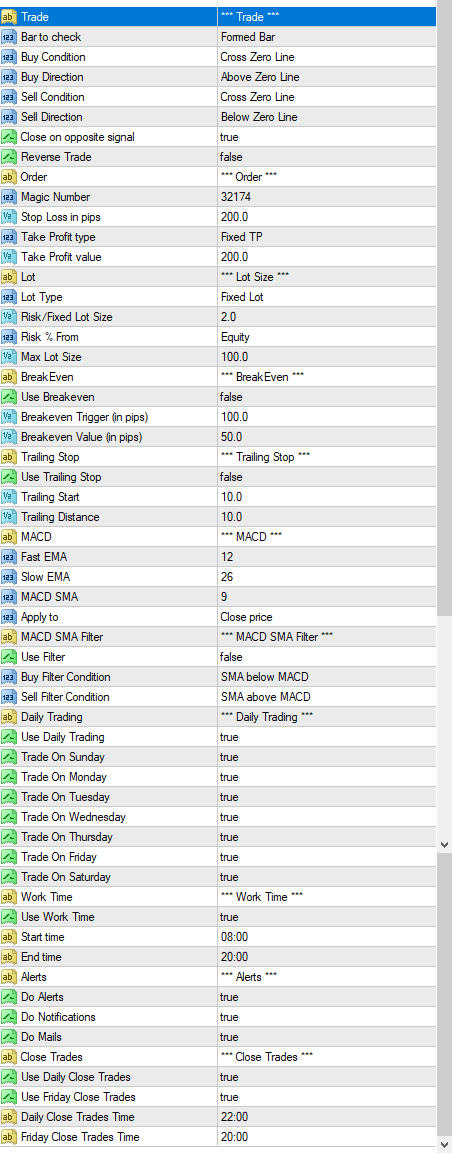 In-parameters
In-parameters
Trade — sets up conditions for trade openings.
- Bar to check — allows setting necessary bars to check conditions. It can be either the current bar or the last one.
- Buy condition — buy order opening conditions.
- Buy Direction — the additional buy order opening condition.
- Sell condition — sell order opening conditions.
- Sell Direction — the additional sell order opening condition.
- Close on the opposite signal — the possibility to enable or disable closing a position on the opposite signal. If the option is enabled, the EA will close the long position when a signal is received. In this case, a short position will open.
- Reverse Trade — swaps opening/closing conditions of the Buy and Sell orders.
Order — parameters related to orders.
- Magic Number — the position identifier. You can launch several EAs, and their positions will not conflict.
- StopLoss (in pips) — the StopLoss value applying for positions (in pips). If you set 0, the StopLoss will not be set.
- TakeProfit type — the possibility to choose a calculating TakeProfit method. You can select either a fixed TakeProfit in pips or a RiskRatio based on the StopLoss.
- TakeProfit value — a numerical value for the TakeProfit calculation.
Lot Size Parameters
- Lot type — the lot calculation method. You can choose to use a fixed lot, the calculation from the percentage of the balance/equity, or a fixed amount.
- Risk/Fixed Lot Size — a numerical value for lot calculating.
- Risk % from — the ability to choose under what amount the percentage will be calculated. It is either the balance or equity. It is used if Percent Lot is selected in Lot Type.
- Max Lot Size — the ability to limit the maximum lot size for calculations. It is used if Percent Lot or Fixed Amount is selected in Lot Type.
Breakeven Parameters
- Use Breakeven — the ability to enable or disable this function.
- Breakeven Trigger — the value in pips. The EA will move the StopLoss of the position when its profit reaches this value.
- Breakeven Value — the value in pips added to the original opening price when the StopLoss is moved.
Trailing Stop
- Use Trailing Stop — the ability to enable or disable the function.
- Trailing Start — the distance from the opening price towards profit (in pips) after which Trailing Stop will function.
- Trailing Distance — the distance (in pips) from the current price at which the StopLoss will be kept during Trailing Stop operating.
MACD Parameters
- Fast EMA — the Fast EMA period of the MACD indicator.
- Fast EMA — the Slow EMA of the MACD indicator.
- Fast EMA — the SMA period of the MACD indicator.
MACD SMA filter
- Use Filter — enables or disables the function.
- Buy Filter Condition — changes the SMA direction towards the MACD for Buy-order opening.
- Sell Filter Condition — changes the SMA direction towards the MACD for Sell-order opening.
Daily Trading
- Daily Trading — enables or disables trading function on certain days of the week.
- Trade On “Day of Week” — allows/prohibits trading on the specified days.
Work Time
- Use Work Time — enables or disables the trading function at a specific time of the day.
- Start time — trading start time.
- End time — trading end time.
Alerts
- Do Alerts — enables or disables alerts in the MT® terminal at the time of trade opening.
- Do Notifications — activates or deactivates push notification at the time of trade opening.
- Do Mails — enables or disables sending emails at the time of trade opening.
Close Trades
- Use Daily Close Trades — enables or disables order closing function at a specific time of the day.
- Use Friday Close Trades — activates or deactivates order-closing function on Fridays.
- Daily Close Trades Time — daily order closing time.
- Friday Close Trades Time — Friday order closing time.
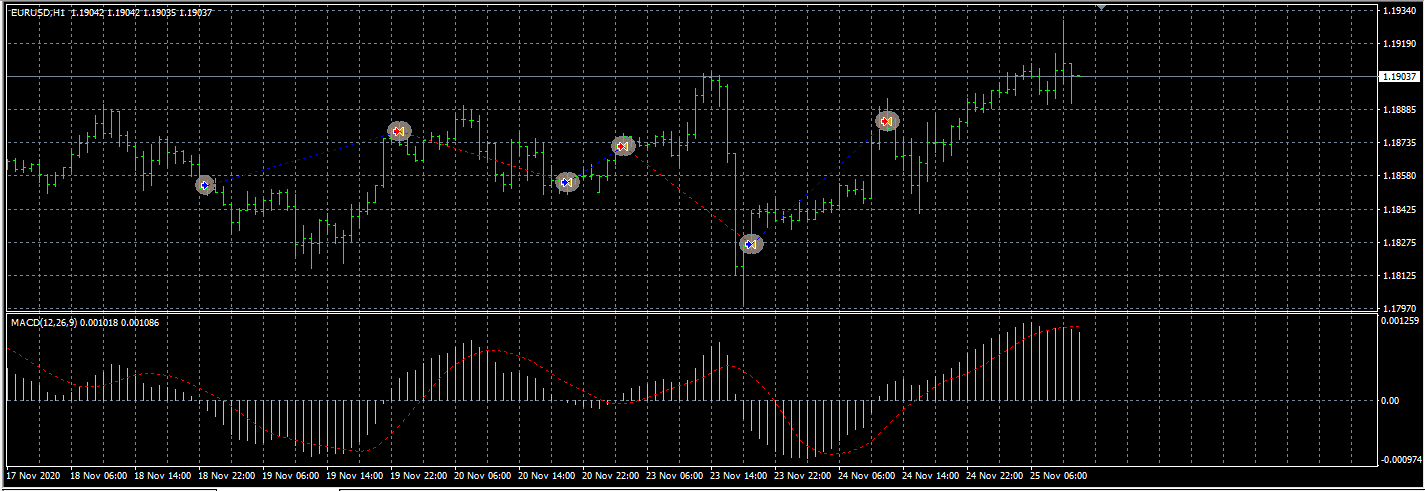 An Example of the Work
An Example of the Work
Technical Requirements
Here is what you need to run this EA:
- A computer capable of running the MetaTrader 4® desktop version.
- MetaTrader 4® installed on your computer or laptop.
Frequently Asked Questions
- What is your refund policy? All sales are final since downloadable products cannot be returned. Please be sure that you are using MetaTrader 4® before buying. If you have issues with your EA, contact 4xDev Support. We are happy to help.
- Will it work with my broker? This EA will work with any broker that uses the MetaTrader 4® platform.
- Should I use a demo account? It is highly recommended that you use this EA in a demo account before you trade live. Then you will get a feel for how it works.
- Can this EA be used on more than one computer? You can use the EA on any computer you own.
- Does this EA track all timeframes and currency pairs? No, it will only track down currency pairs and chart timeframes on opened charts (and on which the EA is attached and correctly configured).
Trading: connecting people.
Do not let your friends tell you that you have no taste in trading!

If you are interested in a custom indicator, you can order it here.
A ready-made form will help you not to forget important aspects of your technical specification.
You are free in your final choice and let it be the right one. Everyone profits!
All Products are provided “as is” without any warranties regarding effectiveness, performance, or suitability for particular purposes. The actual performance of the Products could be different from testing results and your expectations.
Please study carefully all information about the Products before purchasing.
The amounts paid for the Products are non-refundable.
4xDev assumes no liability for any direct or indirect losses resulting from the use of the Products.
