Lot Calculator EA
for
MetaTrader 5®
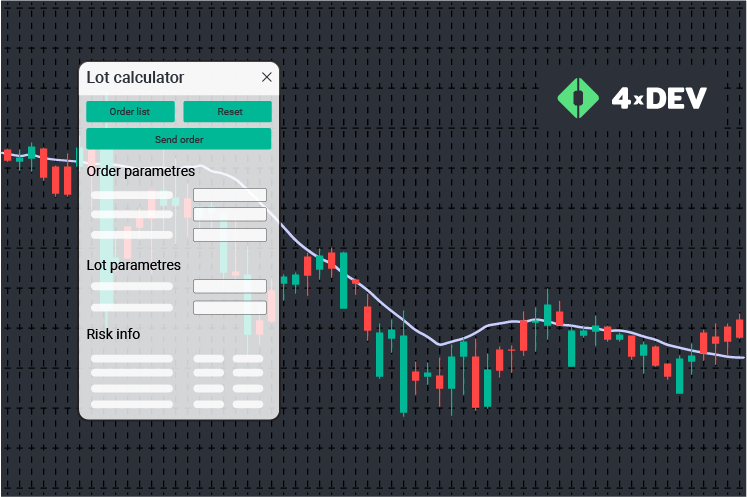
The Lot Calculator EA for MT5® is a tool that will turn your work into a comfortable process.
Make your trading process like shooting fish in a barrel! Try it here and now!
Order a premium trading tool for MetaTrader 5® to calculate the lot size due to the selected risk size with Stop Loss or Take Profit options.
Works on MetaTrader 5®
MetaTrader 4®, MetaTrader 5®, MT4®, MT5® are the registered trademarks of MetaQuotes Software Corp. | 4xDev.com is not associated with MetaQuotes Software Corp.
The Idea Behind the EA
The EA focuses on collecting tool functions for working with orders. Moreover, it submits them in a comfortable and informative way. It will help you save time and level up your trading skills.
The head tool function is a lot calculation due to a risk size (USD/Lot /% of balance). Also, it provides detailed information about the future lot.
The Expert Advisor adds three horizontal lines to the chart. You can change their values by the head Lot Calculator window or by moving them on the chart:
- The yellow line depicts the pending orders placement price.
- The red line shows the Stop Loss price.
- The green line displays the Take Profit price.
The tool can be used on any timeframe and any currency pair.
The EA's interface consists of two windows:
- The main one
- The opened orders list window with the interface elements asset
Let us consider the tool interface!
The Lot Calculator Main Window
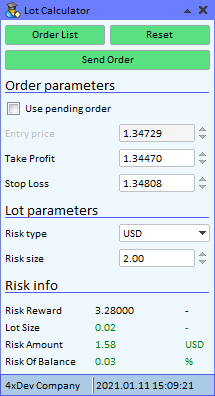 The Lot Calculator Main Window
The Lot Calculator Main Window
There are three buttons at the top of the Lot Calculator main window:
- Order List opens the additional window with an order list and functions for managing them.
- The Reset button resets all the main-window settings.
- Send Order places the order.
The main window is divided into three units with thematic elements assets for analyzing and calculating a future order. Let us consider each of them!
Order parameter unit contains the Use Pending Order allowing to switch between instant and pending orders. Also, it has three input fields, such as:
- Entry price. It is an order-placing cost that works with pending orders only. The Use Pending Order parameter should be enabled. Otherwise, the order will be placed at the Bid/Ask price.
- Take Profit. It is a price at which you can close the profitable trade.
- Stop Loss. It is the price at which you close the losing trade.
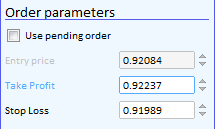 Order Parameters Unit
Order Parameters Unit
Lot parameters unit sets risks that determine the actual lot size.
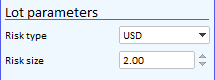 Lot Parameter Block
Lot Parameter Block
Risk type is the drop list for switching risk types. There are three possible options:
- USD. The lot will be calculated according to the specified number of currency units. The value is in the Risk size input field.
- Lot. It is the actual lot size. The value is in the Risk size input field.
- % of a balance. The lot will be calculated depending on the specified percentage of a balance. The value is in the Risk size input field.
Risk size is an input field for lot calculation. The type of value (currency/number/percentage) depends on the selected risk type in the Risk Type parameter.
3. Risk info unit collects helpful information about a future order in a tab. It is calculated due to the specified options of the two previous units.
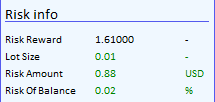 Risk Info Block
Risk Info Block
Let us take a closer look at each table row:
- Risk Reward is the ratio allowing comparing the expected return with the maximum risk. To calculate this ratio, divide the profit expected after position closing by the amount that can be lost if the price moves in the opposite direction.
- Lot Size is the actual lot size.
- Risk Amount is the currency amount that may be lost if the trade is losing.
- Risk of Balance is the current balance percentage that will be lost if the trade is losing.
Open Orders Window
It provides access to all open orders. Its flexible functionality allows closing filtered orders.
The Open Orders window contains two sections:
- The first one is the functional filter asset intended for order closing.
- The second one is the order table that contains information.
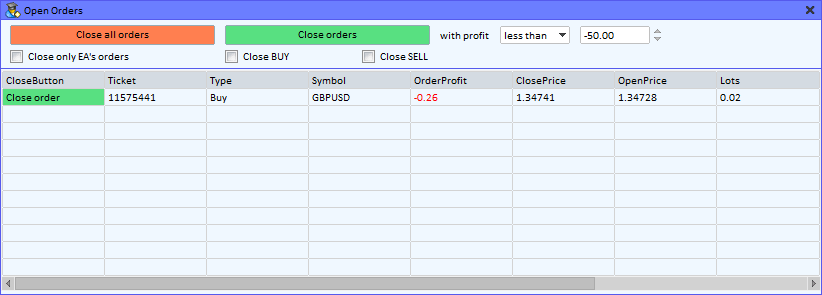 Open Orders Window
Open Orders Window
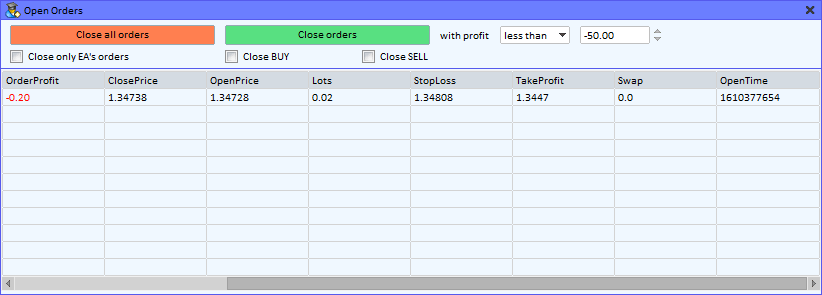 Open Orders Window (Horizontal Orientation)
Open Orders Window (Horizontal Orientation)
The first section has two buttons:
- Close all orders button closes all open orders and deletes all pending orders of the current currency pair. It interacts with the Close only EA orders option.
- Close orders button closes filtered orders only. It interacts with Close only EA orders, profit less/more than *value*, Close BUY, and Close SELL options.
Elements for closed orders filtration:
- With profit (less than/more than) *value* compares a profit/loss ratio of the closed orders.
- Close only EA orders closes orders opened by this EA only.
- Close BUY closes buy orders (LONG) if they are marked or ignores them if they are unmarked.
- Close SELL closes sell orders (SHORT) if they are marked or ignores them if they are unmarked.
Table columns and their meanings:
- Close Button — closes the current order.
- Ticket — the number of order tickets.
- Type of the order — (Buy/Sell/BuyStop/SellStop/BuyLimit/SellLimit).
- Symbol — the current order currency pair.
- Order Profit — the profit/loss in the case of immediate order closing.
- Close Price — the order closing price.
- Open Price — the order opening price.
- Lots — the number of order lots.
- Stop Loss — the order closing price during drawdown.
- Take Profit — the order closing price during the benefit.
- Swap — the swap value of the selected order.
- Open Time — the order opening time.
Input Parameters
There are several lines on the chart:
- Entry Line Color
- Stop Loss Line Color
- Take Profit Line Color
- Line Width
- Line style: solid dash, dot, dash-dot, and dash dot dot
A Chart in Foreground can remold chart standard property. If it is true, then Lot Calculator windows will be located beyond the chart. It is false by default.
Magic Number separates orders placed by this EA from orders placed by other EAs.
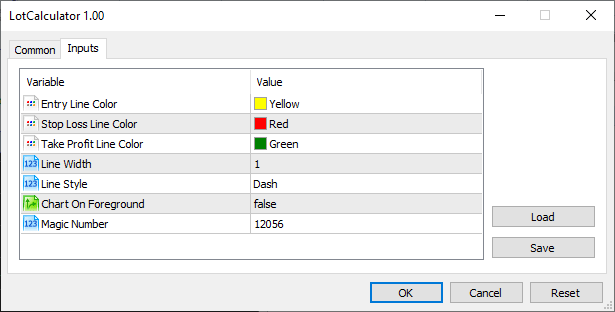 Input Parameters Window
Input Parameters Window
Open Order Displayed on the Chart
You can see an example of an order created by the Lot Calculator.
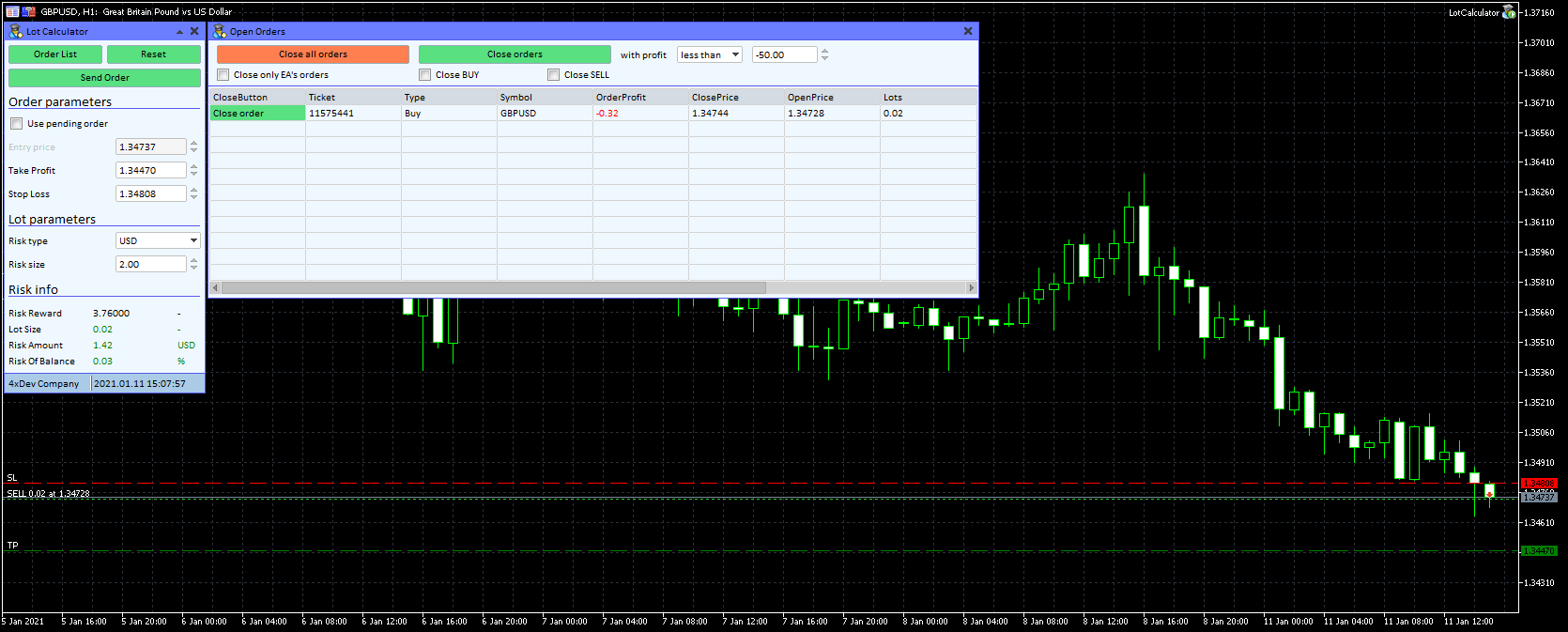 The First Part
The First Part
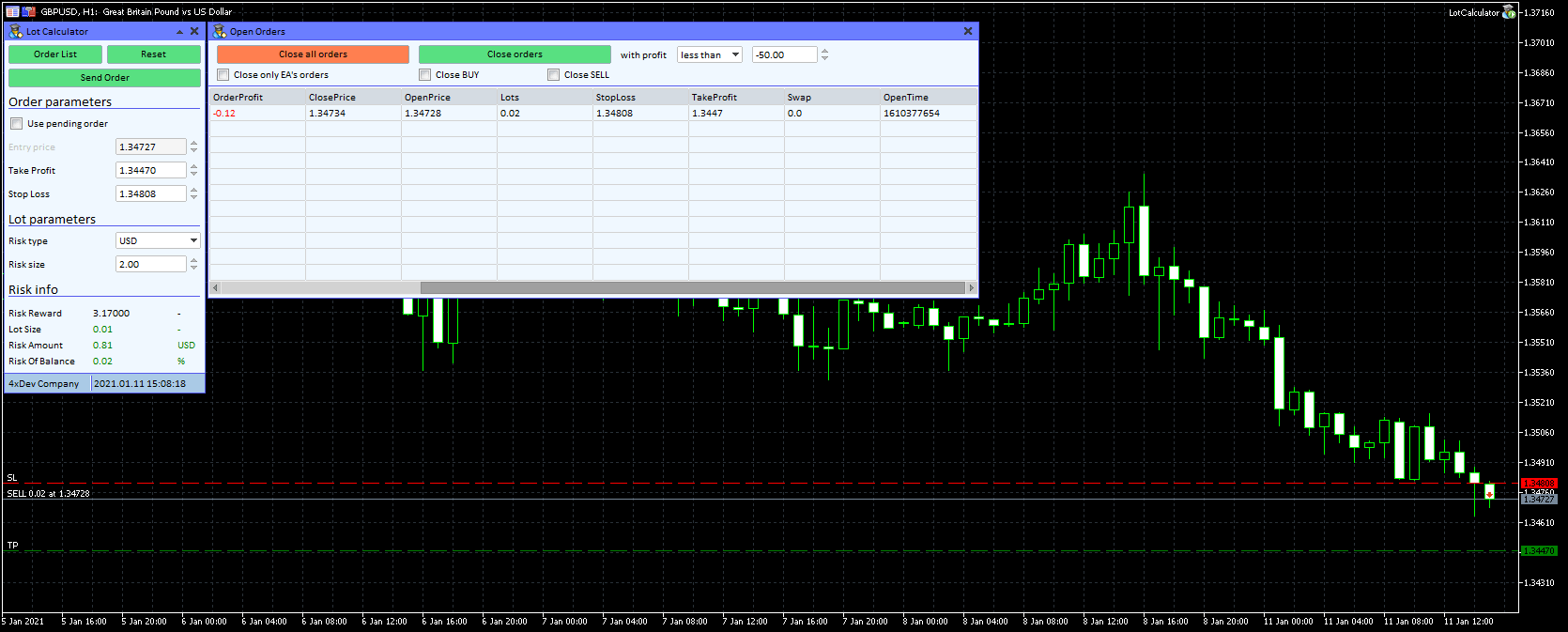 The Second Part
The Second Part
Technical Requirements
Here is what you need to run this EA:
- A computer capable of running the MetaTrader 5® desktop version.
- The computer working hours should match the trading hours. The MT5® platform must be launched.
- The installed tool must be configured on the MT5® chart.
Frequently Asked Questions
- What is your refund policy? All sales are final since downloadable products can not be returned. Please be sure you are using MetaTrader 5® before buying. If you have issues with your EA, contact 4xDev Support. We are happy to help.
- Will it work with my broker? This EA will work with any broker that uses the MetaTrader 5® platform.
- Should I use a demo account? It is highly recommended that you use this EA in a demo account before you trade live. Then you will get a feel for how it works.
- Can this EA be used on more than one computer? You can use the EA on any computer you own.
- Does this EA track timeframes and currency pairs? No, it will only track opened currency pairs and chart timeframes (on which the EA is attached and correctly configured).

If you are interested in a custom indicator, you can order it here.
A ready-made form will help you not to forget important aspects of your technical specification.
You are free in your final choice and let it be the right one. Everyone profits!
All Products are provided “as is” without any warranties regarding effectiveness, performance, or suitability for particular purposes. The actual performance of the Products could be different from testing results and your expectations.
Please study carefully all information about the Products before purchasing.
The amounts paid for the Products are non-refundable.
4xDev assumes no liability for any direct or indirect losses resulting from the use of the Products.
